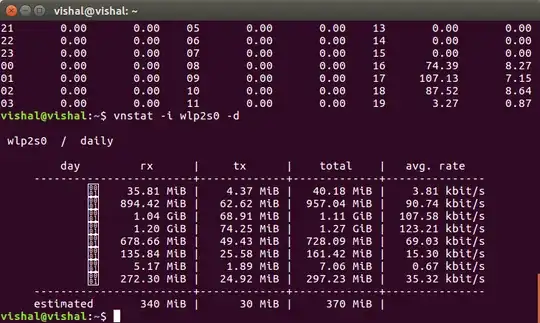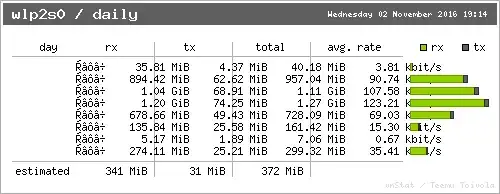After a brief conversation in the comments...
- we checked the output of the
date command
- we checked the date format configuration in the
/etc/vnstat.conf file
- we checked the Terminal app preferences in the encoding tab
- we checked the language settings in System Settings/Language Support
It was found that by setting the Language Support regional format (from India) to English (US) and applying it system wide, fixed the problem with vnstat displaying odd characters in the date field.
A log out may be necessary for the changes to take effect. :)