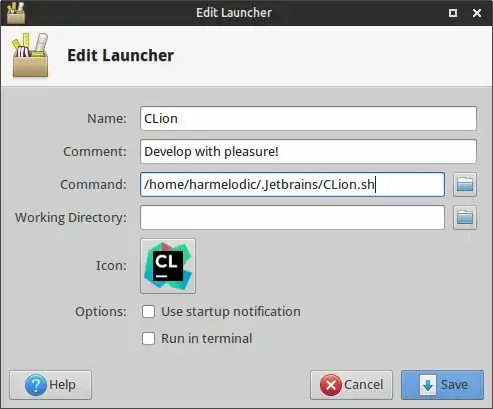I've written a bash script found at directory:
/home/harmelodic/.Jetbrains/CLion.sh
that performs the following:
#!/bin/sh
./clion*/bin/clion.sh
This is to run the clion.sh script found at:
/home/matthew/.Jetbrains/clion-2016.2.3/bin/clion.sh
If I open a terminal in /home/harmelodic/.Jetbrains/ and perform:
$ ./CLion.sh
It successfully runs and opens the CLion IDE.
However, if I use a launcher from Application Finder to perform a Command to execute the script (as shown below), the CLion IDE fails to open.
I'm completely stumped. I thought the Command input would run the script fine but it doesn't.
I've ensured that the script is executable and that it runs via terminal but it refuses to run via the launcher found in Application Finder.
Why, and how do I fix this?