NetworkManager is often extremely slow to scan and detect new networks with my wireless card (rtl8xxxu driver).
Using the Network Manager GUI I can "force" a connection to a specific wireless network using "Connect to a Hidden Network". Even if NetworkManager hasn't yet detected a particular SSID, it will try (and succeed) at connecting to the indicated network:
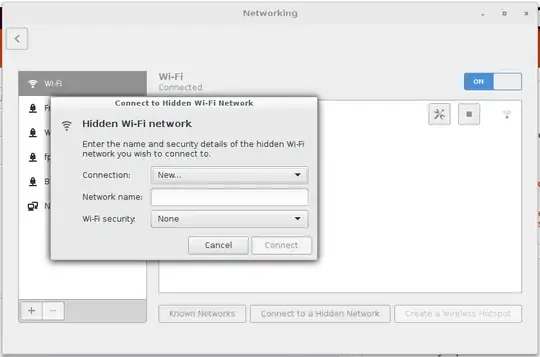
However, I haven't found a way to emulate this from the command line:
$ nmcli c up id ConnectionNameOrID
Error: Connection activation failed: No suitable device found for this connection.
$ nmcli d wifi connect NetworkName password 'PSKPassword'
Error: No network with SSID 'NetworkName' found.
This is frustrating! Obviously, NetworkManager has some API that allows it to try connecting to an as-yet-unscanned network. Is there any way for me to access this from nmcli or another command-line tool?