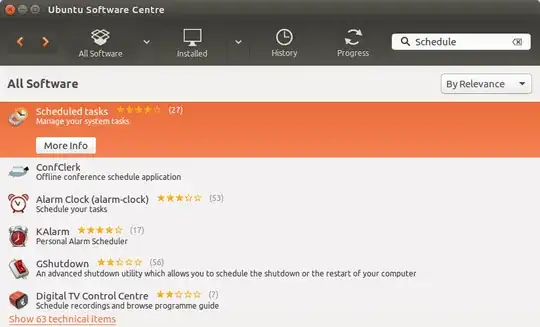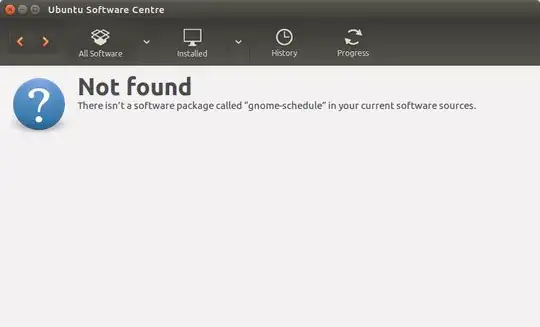I am supposed to be able to install gnome-schedule using:
sudo apt-get install gnome-schedule
Unfortunately, this returns:
Reading package lists... Done
Building dependency tree
Reading state information... Done
E: Unable to locate package gnome-schedule
I am using Ubuntu 16.04 LTS. According to this thread, I should download some code, compile, and then install. It seems as thought for such a basic program it should come from the official Ubuntu repositories. (I, for one, am always concerned about installing third party software from unverified sources.)
Interestingly enough, when I try from Ubuntu Software Center, I can see `gnome-schedule' showing the item but there is no button to install. Also, when I click on More Info it says Not Found (see pictures below). Of course, I cannot see it on synaptic either.
How can we get to have this added to the official repositories?