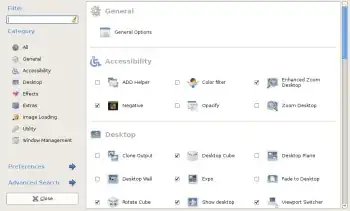I'm using Unity 2D as my desktop, and it works fine most of the time, but every now and then, I try to Alt-Tab to switch to a different application, and instead of switching to that window, the launcher bar opens, and the icon of the application I was trying to switch to starts jiggling.
If I try to switch to something else, that icon starts jiggling too. If I click on the icon with the mouse, then it stops jiggling and switches to the requested window.
What is this behavior? I haven't seen any mention of jiggling icons in Unity. I don't understand the original purpose of this, and I'd like a way to fix it so that I won't have to use the mouse.
EDIT: I get that this is a bug, but someone must have had to code that jiggling effect. What is it used for? Is it some relic of old behavior, or something new that hasn't been implemented yet, what?