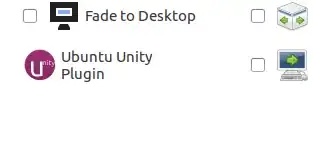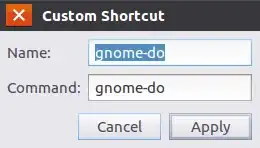I'd really like to disable the whole search thingy that pops up on screen on ubuntu 16.04 when you press the Super key.
I like the other UI aspect of the OS, and would like to replace the "Search" panel with Albert or a different program.
Is that possible?
Thanks!