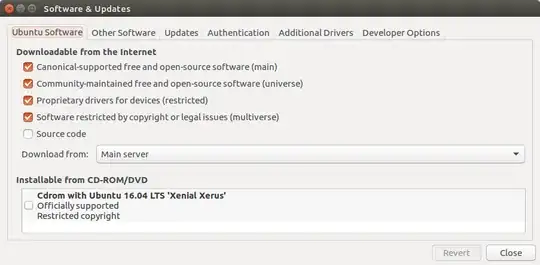sudo apt-get install libxxf86vm-dev fails on Ubuntu 16.04
How can I get this to install?
It says "unable to locate package".
yes I did sudo apt-get update
Output of apt-get update
Hit:1 nz.archive.ubuntu.com/ubuntu xenial InRelease
Hit:2 nz.archive.ubuntu.com/ubuntu xenial-updates InRelease
Hit:3 nz.archive.ubuntu.com/ubuntu xenial-backports InRelease
Ign:4 dl.google.com/linux/chrome/deb stable InRelease
Hit:5 dl.google.com/linux/chrome/deb stable Release
Get:6 security.ubuntu.com/ubuntu xenial-security InRelease [94.5 kB]
Fetched 94.5 kB in 4s (23.3 kB/s) Reading package lists... Done