How can I see a read out of my CPU or in general how much my laptop is overheating? I tried this (https://www.youtube.com/watch?v=GvO35KYi4_U) where all the temperature info is shown when you type "sensors", but I'm not getting anything -

I have Ubuntu 14.04 and I don't know anything about it so what can be the problem? I also noticed I can't run new programs like Blender (donloaded as as ZIP so it doesn't require instalation). How can I check if I have a limited version of the OS because I believe it shouldn't work like this. Here's the program folder -
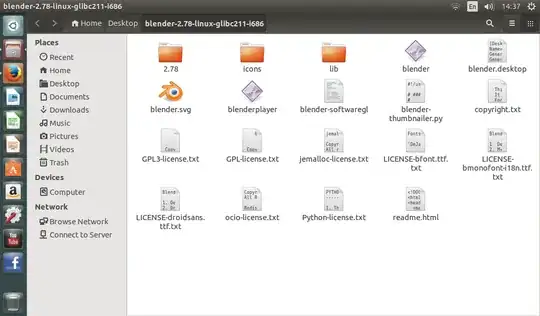
I'm just plain confused, please help!