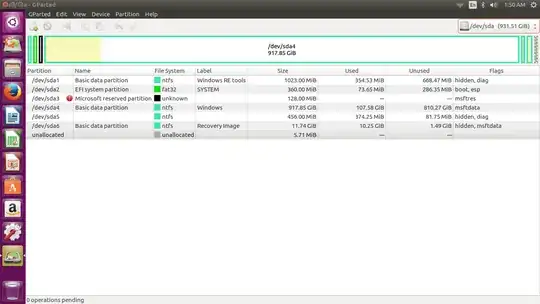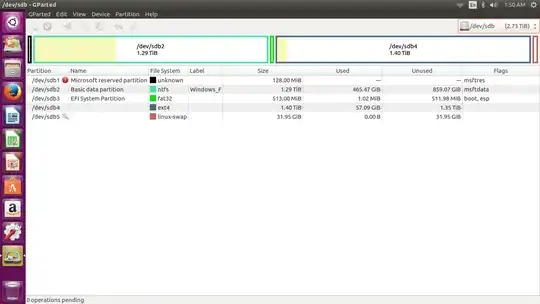I was away from Linux for quite some time(around 3 months or so)...haven't even booted...but my grub menu was working fine...i believe during last 3 weeks or so some Windows 10 update happened and now i am not seeing any grub screen which can give me the option to boot into Linux. After boot - it straight away goes into Windows 10. Just wanted to tell I had Windows 10 only(not upgrade from Windows 7 or Window 8.1 to Windows 10).
I used to just try out this command:
bcdedit /set {bootmgr} path \EFI\ubuntu\shimx64.efi
I forgot last time what i used in place of {bootmgr} etc... Please help me try to recall and fix this issue.
I just need to create the live USB for Ubuntu Desktop 16.04 LTS and then try ubuntu and follow the steps after wards, right? Please let me know.
Update If i follow the above question. I have some doubts about step # 2 and # 3
Determine the partition number of your main partition. GParted (which should
already be installed, by default, on the live session) can help you here. I'm going to assume in this answer that it's /dev/sda2, but make sure you use the correct partition number for your system! Mount your partition: sudo mount /dev/sda2 /mnt #Replace sda2 with your partition number
I have two hard drives and my entire Ubuntu is on second drive /dev/sdb. /dev/sdb also contains windows. /dev/sda is all windows.
So what should be the commands for me for:
sudo mount /dev/sda2 /mnt #Replace sda2 with your partition number