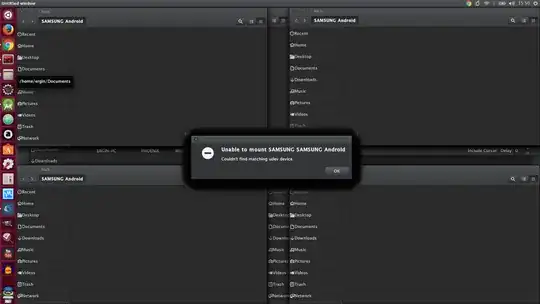I use Ubuntu 16.04 LTS on my PC and I'm trying to connect my Samsung S6 device to this Ubuntu with USB on MTP Connection. I always get this popping up:
unable to mount Samsung Android
I can't even copy even an audio track. I'm developing Android apps and need to test on my device but I cannot get full connection between adb and my phone. I see my device name on the list but the same message pops up every 30 seconds.
I just took a screenshot. The shadows mean there are many instances of the same dialog under that! And it already opened many empty folders as you can see. This happened in just 1 or 2 mins.
What I have tried
- I added attr to
51-android.rulesand69-libmtp.ruleswithlsusbresults - installed libmtp-1.1.12 , gmtp , mtp-tools, go-mtpfs , gvfs , mtpfs
- tried on both usb2.0 and usb3.0 port
- tried with debug enabled and disabled
- already selected MTP Connection type in USB Configuration under the Developer Options Menu in Android