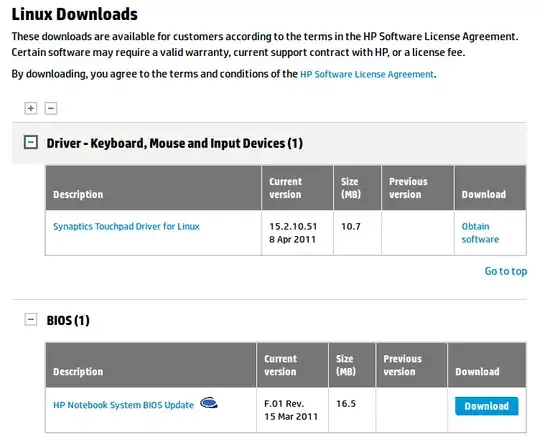how can force system to use only 50% of CPU power using TLP? i mean which items should be changed in tlp config file (etc/default/tlp)?
2 Answers
Thats quite simple provided your CPU uses the intel_pstate driver:
CPU_MAX_PERF_ON_BAT=50
Refer to configuration for details.
- 1,525
OK, here we go...
First... DON'T TURN OFF YOUR FAN IN THE BIOS. You'll burn up your machine.
I want you to check your BIOS. I went to http://h20564.www2.hp.com/hpsc/swd/public/readIndex?sp4ts.oid=5056901&swLangOid=8&swEnvOid=2020 and found an older BIOS update. Please check this against your version. I'll show it below...
Next, I want you to upgrade your processor microcode, by installing intel-microcode using Synaptic. Install it, reboot the computer, and then in terminal type dmesg|grep microcode to see it in action.
Next, remove TLP and any other such tools installed, and instead, install thermald, again using Synaptic. In its default configuration, it should work on most machines out of the box. However there is a thermal-conf.xml file which can be customized for your hardware. I wrote a custom .xml file for my laptop. Read up (man) thermald and thermal-conf.xml to get more info. Thermald can be run in --no-daemon mode to see what it's doing, and to help write your own custom .xml file.
Next... with age, computers, especially laptops, get very dusty inside, and it clogs up fans and electronics. With the computer TURNED OFF, take a vacuum cleaner with an exhaust port, and blow dust out of the computer through the vents in the bottom case.
Do all these things and report back. Cheers, Al
edit: if all this fails, we'll check the following...
My fan is always on but not in MSWindows (HP elitebook 8460p)
Ubuntu 14.04 EliteBook 8460p constant fan, hot, short battery
https://ubuntuforums.org/showthread.php?t=1764858&p=10848757#post10848757 (this one has a minor error)