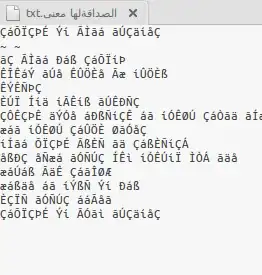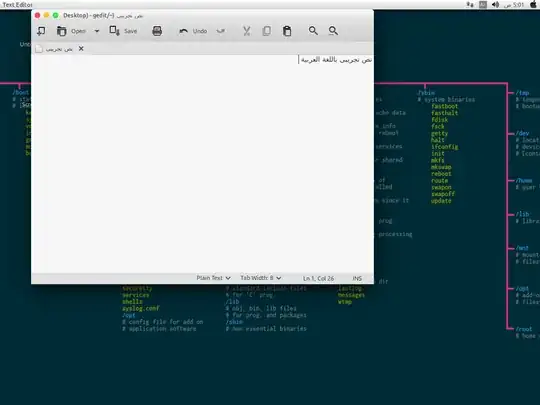I'm a newbie to Ubuntu.
Is there some way to make Ubuntu compatible with Arabic language?
I don't mean the keyboard layouts , I mean when open an exiting windows text file it's like this:
But when I create, type, save, re-open the text file Arabic works fine: