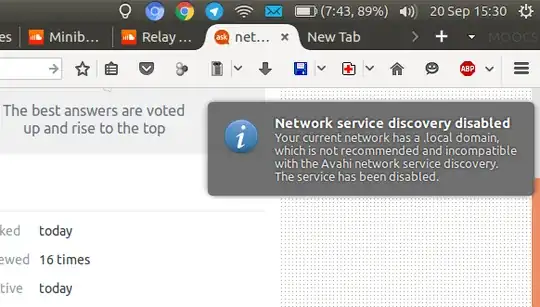As a long time user of Ubuntu (10y+) I have noticed the relationship between Ubuntu and public Wifi hotspots (without wifi security) that require login through a web page have not always been easy...
At times, I was able to be automatically redirected to a web page for logging in, but I have been experiencing the same problem for a while: after connecting to the open wifi network, the browser does not redirect to the login page! I have just updated to 16.04 and I was disappointed to see it did not fix the problem.
I tried deleting the connection from Network Manager but this doesn't change anything. The behaviour is the same with any browser (Chromium, Firefox, Opera, etc). I have dual-boot on this machine and no problem connecting to those network in Windows...I don't really know what else to try...
Is anyone else experiencing this issue? Any help to troubleshoot (or solve) the problem is highly appreciated. Please let me know if you need command outputs for diagnostics.
Update: Today, I did manage to connect to one of these wifi networks, but received a warning first :
However, I tried to connect to a Starbucks network afterwards and still have the same problem. Thaller below pointed to a possible problem in the NetworkManager.conf file: could anyone maybe post a normal file so I can see what's wrong with mine?