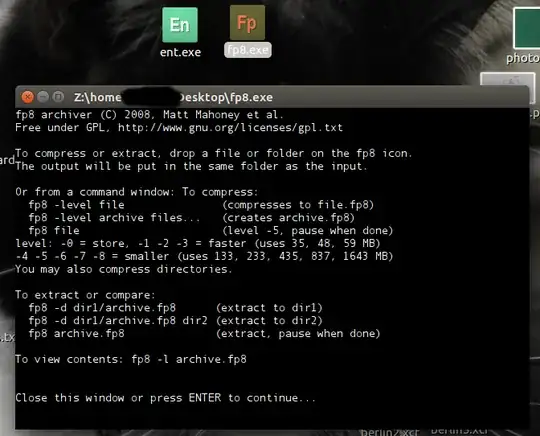This old chestnut again!
I'm trying to run Fourmilab's ent.exe and a file compression tool called fp8.exe. These are both DOS command line utilities that I have successfully run on Windows 7. I can't run them properly under Ubuntu 16.04.1 LTS.
I have Wine installed and it works with other Windows' stuff. So I click on either fp8 or ent. They both execute and a black terminal window opens. The two packages take command line arguments, and I can see that they are effectively executing without the arguments. I just see the help page for fp8, and a (for simplicity) black screen for ent.
So I fire up DOSBOX, and try to execute them from there. Both programs report "This program cannon be run in DOS mode." Well yes it can, as it does so on Windows, and they run non argumented under Wine. As here:-
How can I run them interactively on a command line so that I can supply various arguments to them? I want to run:-
ent {this file}
ent -b {that file}
fp8 -8 {another}
and so on...
I looked at this similar question, but it was unanswered.