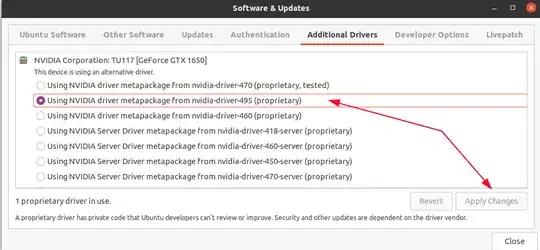Installed Ubuntu 16.04 in Parallels 11 on Macbook Pro Retina.
If during the installation I select "Try Ubuntu Without Installing" the display resolution is fine and xrandr shows resolutions of 640x480 up to 1920x1200 - it selects 1920x1200 - looks ok.
From this desktop I then select "Install Ubuntu 16.04.1 LTS" and proceed with the install. It installs fine.
After re-launching the display is now stuck at 800x600. xrandr says Failed to get size of gamma for output default. And the only resolution it shows is 800x600 - too low.
When I launched Additional Drivers it found 1 unknown one but said it was not working. Did not find an Nvidia driver.
The computer uses an Nvidia GEForce GT 650M chip.
Any suggestions? I know there are other similar posts but am stumped.
Thanks