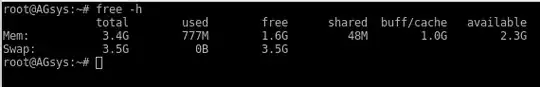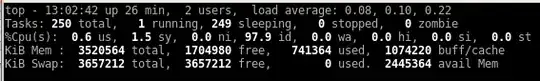I am making the transition from Windows to Ubuntu. My desktop has 32GB of physical memory installed and all detected by BIOS and previous versions of OS. Since I have moved to Ubuntu 16.04, it only recognizes 3.6GB. All OS tools report the same memory, free -h, top, dmesg etc.
I am running x86_64. Is there a config setting to access the full memory?
free -h:
top:
Please let me know if you need any log output or information. Thanks in advance.
Update
Output of dmesg | grep Memory
Root@AGsys:~# dmesg |grep Memory
[ 0.000000] Memory: 3420004K/3667512K available (8394K kernel code, 1282K rwdata, 3944K rodata, 1480K init, 1292K bss, 247508K reserved, 0K cma-reserved)
Output of uname -a
root@AGsys:~# uname -a
Linux AGsys 4.4.0-36-generic #55-Ubuntu SMP Thu Aug 11 18:01:55 UTC 2016 x86_64 x86_64 x86_64 GNU/Linux