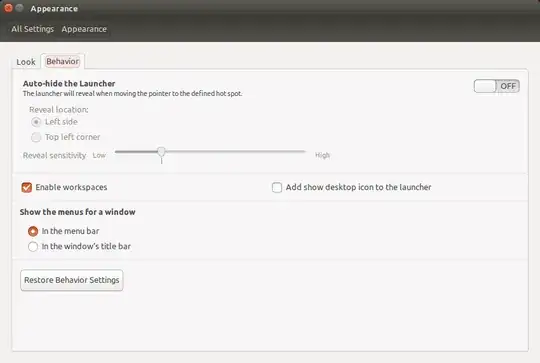I use mouse and keyboard sharing between a number of computers. The mouse can't put pressure against the side to bring up the menu. The keyboard shortcut at times interferes with other computers. So what if there is a commandline option to bring up the launcher I can program a usable interface to use the launcher?
Thanks in advance for any help.
If someone knows of a way to have a script emulate a keyboard shortcut that should work, I could call the Super Key shortcut from the script.