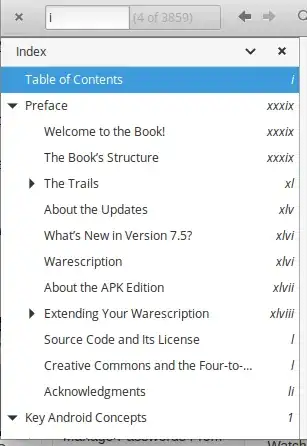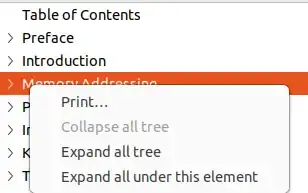I have a PDF file that contains thousands of page. How do I collapse the index from the file so I could only see the main topic all at once. For example, from the image below I only want to see Preface without the subtopic.
Asked
Active
Viewed 678 times
2 Answers
1
I had the same problem as you, and it appears that evince doesn't have a collapse all option. So i found an alternative how to achieve this result. Just open the pdf file in Google Chrome (maybe it works in Chromium too, or Firefox, I didn't checked). When Chrome will open your file in top right corner will be a Bookmarks button (an icon of a flag) and the menu will be entirely collapsed. Hope it'll help you or other folks that have this problem.
Andritchi Alexei
- 111