I used to launch Android Studio by this steps:
- Open Android Studio folder.
- Open terminal there.
- Confirm
sh studio.shcommand.
Can I lauch Android Studio from the Desktop by the 1 click?
I used to launch Android Studio by this steps:
sh studio.sh command.Can I lauch Android Studio from the Desktop by the 1 click?
Create a file ( Desktop File ) with this content:
[Desktop Entry]
Version=1.0
Name=Android Studio
Type=Application
Icon=/PATH/TO/ICON/studio.png
Exec=/PATH/TO/studio.sh
Keywords=ide;android;studio;
Change /PATH/TO/ICON/studio.png and /PATH/TO/studio.sh accordingly.
save the file as: android-studio.desktop in /usr/share/applications
Now you'll be able to search in the Dash for Android Studio
Android-Studio helps you of creating this entry file, within the Android Studio Welcome Page, tap the
Settingsicon and then,Create Desktop Entry..., the file will be created at~/.local/share/applications/path.
I use this :
sudo apt-get install alacarte
I want to create launcher for Android Studio,
This is the simple way :
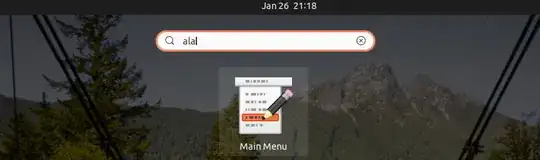
Open Alacarte. Choose New Item
Choose .sh File and Logo.. and Done.