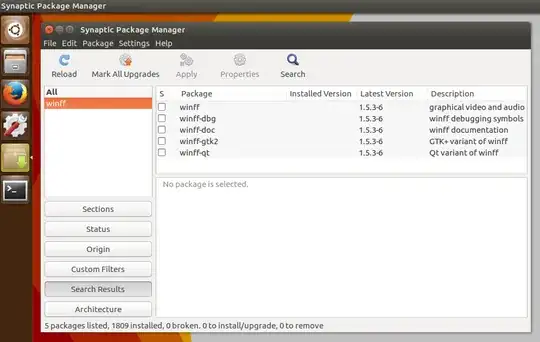I can confirm your issue with WinFF not appearing in the Ubuntu Software Center, my testing done on Xenial Xerus 16.04 LTS. Best advice here is to do as you have already done and install from the command line:
sudo apt-get install winff libavcodec-extra
(Note the addition of the libavcodec-extra package, necessary for many of WinFF's encoding command lines.) But for future installations have a look at Synaptic which still works flawlessly on all of my Ubuntu installations:
sudo apt-get install synaptic
The screenshot below demonstrates that unlike the Software Center Synaptic clearly displays WinFF:
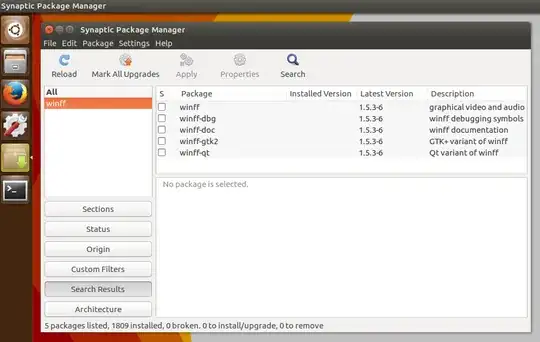
WinFF will not appear in Dash immediately after installation and even opening and closing Dash before trying again will have no effect. However if you log out and then log back in you will see the following:

Notes:
- The GTK error message seen on the command line can be safely ignored, I see this as well on my own system when running WinFF from the command line. It is a spurious warning that you will not see when you safely run the application from Dash...