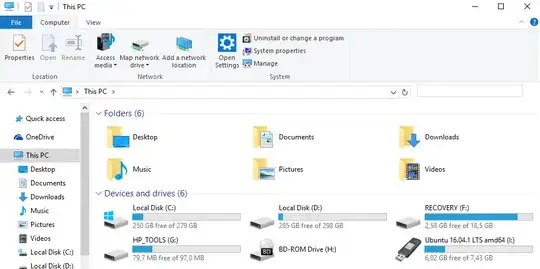Hi i am new in all of this. My question is simple
I want to install Ubuntu in the C disk which has 279gb. My Win 10 is installed in this Drive. D disk is the one i use it for all programs and files, music, photos etc. I assume Recovery F and HP_Tools G are supposed not to be modified. I do not want to use the D disk, only the C. I also want to fully delete Windows because i want a clean install.
Suppose i want to go back to Windows 10 is it the same process as always? plug the usb drive and install it? Because i read something about Journaling file system which linux uses a different one from windows, so i am not sure what to do, or maybe i do not understand nothing which i'ts very likely.
So how can i install Ubuntu in C? I tried but i do not fully understand the procedure because when i want to check the partition (see the picture) i can't choose it.