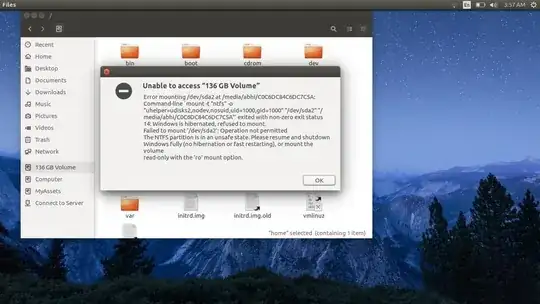I recently installed Ubuntu along with Windows 10. It is working perfectly till today. But I updated my Ubuntu 16.04 form Software Updater and restarted my system.
After restarting I am getting following Error while opening other disk drives (named 136 GB Volume).
Please notice that I am able to access these drives(NTFS partitioned) before updating the system but now it is showing error.
Now I am having access to Computer drive only (that is EXT4).
Please help me to solve this issue. As I am new to Ubuntu.
Thanks!