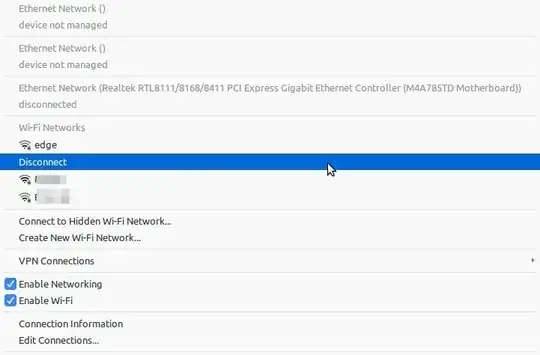I'm using 16.04 and having a discrepancy that appears to be slowing down the internet access for my machine.
I'm on a PC and connecting to internet using a USB WIFI device instead of the ethernet port present on the motherboard.
IP address of my internet gateway is 192.168.1.1 (one I use to access router config screen)
IP address of the wifi interface is 192.168.1.21
I'm using DHCP to obtain the ip address of both (wired and wifi) interfaces (I can include output of ifconfig if required. Omitted to keep the question relatively short)
The result of netstat -nr command is as follows
Kernel IP routing table
Destination Gateway Genmask Flags MSS Window irtt Iface
0.0.0.0 192.168.1.2 0.0.0.0 UG 0 0 0 wlxec086b08251b
169.254.0.0 0.0.0.0 255.255.0.0 U 0 0 0 wlxec086b08251b
192.168.1.0 0.0.0.0 255.255.255.0 U 0 0 0 wlxec086b08251b
And output of traceroute -n askubuntu.com command is as follows
ejaz@ejaz-i5:~$ traceroute -n askubuntu.com
traceroute to askubuntu.com (151.101.129.69), 30 hops max, 60 byte packets
1 192.168.1.2 3.297 ms 4.386 ms 5.111 ms
2 * * *
3 10.6.0.205 34.579 ms 40.183 ms 42.802 ms
4 * * *
5 xxx.xxx.xx.xxx 40.704 ms 41.341 ms 43.437 ms
6 xxx.xxx.xx.xxx 44.187 ms 42.549 ms 42.612 ms
7 10.0.3.182 42.607 ms 18.529 ms 27.290 ms
8 xxx.xxx.xxx.xxx 43.253 ms 33.357 ms 40.347 ms
9 xxx.xxx.xxx.xxx 60.037 ms 69.855 ms 57.101 ms
10 xxx.xxx.xxx.xxx 68.677 ms xxx.xxx.xxx.xxx 67.130 ms xxx.xxx.xxx.xxx 48.943 ms
11 xxx.xxx.xxx.xxx 55.302 ms 53.171 ms 56.792 ms
12 195.22.198.206 158.724 ms 166.306 ms 184.680 ms
13 195.22.205.153 189.038 ms 178.890 ms 195.22.196.215 182.389 ms
14 93.186.128.157 180.999 ms 175.675 ms 167.954 ms
15 129.250.2.50 186.880 ms 189.032 ms 183.655 ms
16 129.250.2.113 195.188 ms 129.250.2.211 205.249 ms 205.641 ms
17 * * *
18 * * *
19 * * *
20 * * *
21 * * *
22 * * *
23 * * *
24 * * *
25 * * *
26 * * *
27 * * *
28 * * *
29 * * *
30 * * *
xxx.xxx.xx.xxx contain proper IP addresses in the actual output
Problem
I think that the presence of 192.168.1.2 in the routing tables and in output of traceroute represents a problem because I do not have anything on the network having this address (100% loss on ping). I only have couple of PC's and some phones on this home network.
Also I think that every traceroute (and internet traffic) request starting with trying to communicate with 192.168.1.2 and timing out is slowing down the internet speed on this computer.
Attempted solutions
I tried replacing the wrong default gateway with what I think is right by using following commands
$ sudo route add default gw 192.168.1.1
$ sudo route del default gw 192.168.1.2
The output of netstat -nr changed to exhibit the correct gateway then but the traceroute still makes request to 192.168.1.2. Does this mean that the routing configuration is being picked from somewhere else? I'm not using static IP addresses.
Also, the default gateway resets to 192.168.1.2 after I reboot the system.
Can somebody please sort it out? Or shed some light on the situation.
Additional questions
1. Do the ms values in traceroute output appear to be that of a properly functioning 4G internet connection?
2. What do the * * * from line 17 to 30 represent in traceroute output?
Thanks a lot for reading through the question.
Update 1
Following is nmap output as required by @stevieb
ejaz@ejaz-i5:/var/lib/dhcp$ sudo nmap -sS -P0 -O 192.168.1.2
Starting Nmap 7.01 ( https://nmap.org ) at xxxx-xx-xx xx:xx xxx
Nmap scan report for 192.168.1.2
Host is up (0.020s latency).
Not shown: 995 closed ports
PORT STATE SERVICE
23/tcp open telnet
53/tcp open domain
80/tcp filtered http
139/tcp open netbios-ssn
445/tcp open microsoft-ds
MAC Address: 8C:44:35:0A:34:62 (Shanghai BroadMobi Communication Technology)
Device type: general purpose
Running: Linux 2.6.X|3.X
OS CPE: cpe:/o:linux:linux_kernel:2.6 cpe:/o:linux:linux_kernel:3
OS details: Linux 2.6.32 - 3.5
Network Distance: 1 hop
OS detection performed. Please report any incorrect results at https://nmap.org/submit/ .
Nmap done: 1 IP address (1 host up) scanned in 9.82 seconds
and following is ip addr show output
ejaz@ejaz-i5:/var/lib/dhcp$ ip addr show
1: lo: <LOOPBACK,UP,LOWER_UP> mtu 65536 qdisc noqueue state UNKNOWN group default qlen 1
link/loopback 00:00:00:00:00:00 brd 00:00:00:00:00:00
inet 127.0.0.1/8 scope host lo
valid_lft forever preferred_lft forever
inet6 ::1/128 scope host
valid_lft forever preferred_lft forever
2: enp5s0: <NO-CARRIER,BROADCAST,MULTICAST,UP> mtu 1500 qdisc pfifo_fast state DOWN group default qlen 1000
link/ether bc:ae:c5:bc:d7:e1 brd ff:ff:ff:ff:ff:ff
3: wlxec086b08251b: <BROADCAST,MULTICAST,UP,LOWER_UP> mtu 1500 qdisc mq state UP group default qlen 1000
link/ether ec:08:6b:08:25:1b brd ff:ff:ff:ff:ff:ff
inet 192.168.1.21/24 brd 192.168.1.255 scope global dynamic wlxec086b08251b
valid_lft 70411sec preferred_lft 70411sec
inet6 fe80::c4ed:f502:38f0:6481/64 scope link
valid_lft forever preferred_lft forever
Update 2
I'm seeing two Ethernet network() Device not managed errors in my network manager menu as well. I'm not sure when did these two entries start appearing.
Update 3
I did some more research and figured out that these two interfaces were created by VMWare Player software that I recently installed.