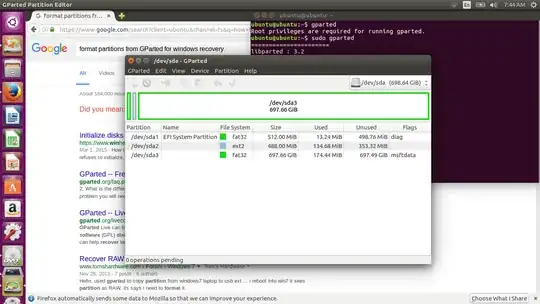I have a broken Ubuntu OS. I have tried many a ways to restore/recover the hard drive. Boot-repair, Windows recovery, Ubuntu live usb repair disc option.... nothing is working.
The 750gb partition that is shown was where Ubuntu was previously installed in place of my Windows installation. Yes that is right, I installed Ubuntu over Windows instead of the dual booting option like a fool. Let us move past that.
Right now I want to format my partitions so as to repair my Windows OS and then install Ubuntu as a dual boot. Please step by step or semi-detailed instructions in using GParted or possibly the terminal. I'd appreciate any help offered and I thank you in advance!