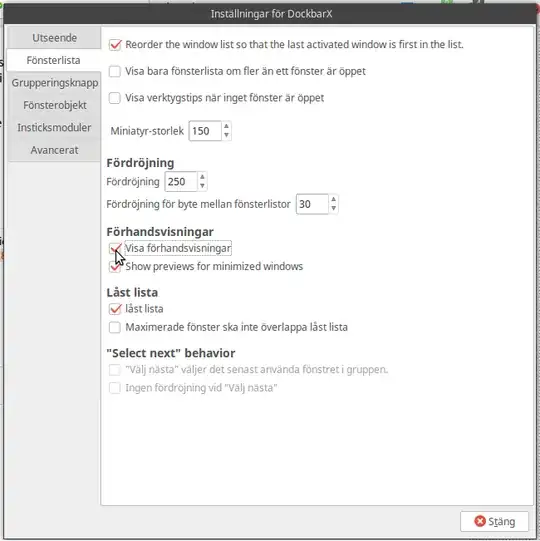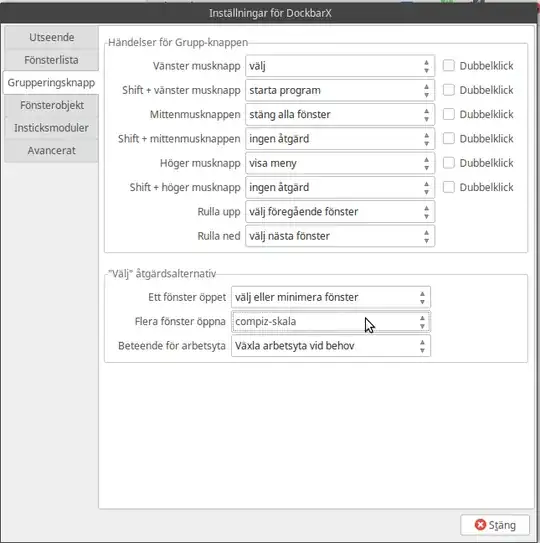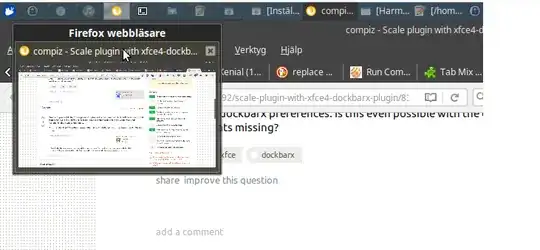I'm running xubuntu 16.04 with xfce4-dockbarx-plugin and compiz activated. Unfortunately, I cannot get the scale plugin to work with dockbarx. Following https://github.com/M7S/dockbarx I need to activate the scale plugin and the glib extension in compiz as well as the compiz plugin in dockbarx.
The scale plugin is activated, but I cannot find the glib extension in ccsm nor can I find the compiz plugin in the dockbarx preferences. Is this even possible with the dockbarx plugin / xfce-panel and if so, whats missing?