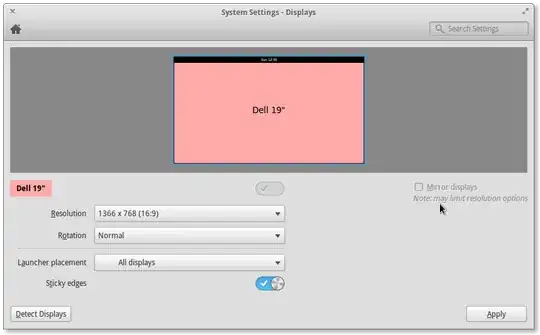I am running Ubuntu (elementary OS) connected to a normal monitor which works fine. I am now trying to connect it to a TV through HDMI port, but the TV is unable get any signal. Please help me out.
Output of: sudo lshw -C display
*-display
description: VGA compatible controller
product: RS780L [Radeon 3000]
vendor: Hynix Semiconductor (Hyundai Electronics)
physical id: 5
bus info: pci@0000:01:05.0
version: 00
width: 32 bits
clock: 33MHz
capabilities: pm msi vga_controller bus_master cap_list rom
configuration: driver=radeon latency=0
resources: irq:18 memory:d0000000-dfffffff ioport:d000(size=256) memory:feaf0000-feafffff memory:fe900000-fe9fffff
Output of xrandr:
\Screen 0: minimum 320 x 200, current 1366 x 768, maximum 8192 x 8192
VGA-0 connected 1366x768+0+0 (normal left inverted right x axis y axis) 410mm x 230mm
1366x768 59.8*+
1024x768 75.1 60.0
800x600 75.0 60.3
640x480 75.0 60.0
720x400 70.1
DVI-0 disconnected (normal left inverted right x axis y axis)
xrandr does not show HDMI at all. Is this a problem?
Output of sudo get-edid | parse-edid
parse-edid: parse-edid version 2.0.0
get-edid: get-edid version 2.0.0
Performing real mode VBE call
Interrupt 0x10 ax=0x4f00 bx=0x0 cx=0x0
Function supported
Call successful
VBE version 300
VBE string at 0xc01d0 "ATI ATOMBIOS"
VBE/DDC service about to be called
Report DDC capabilities
Performing real mode VBE call
Interrupt 0x10 ax=0x4f15 bx=0x0 cx=0x0
Function supported
Call successful
Monitor and video card combination does not support DDC1 transfers
Monitor and video card combination supports DDC2 transfers
0 seconds per 128 byte EDID block transfer
Screen is not blanked during DDC transfer
Reading next EDID block
VBE/DDC service about to be called
Read EDID
Performing real mode VBE call
Interrupt 0x10 ax=0x4f15 bx=0x1 cx=0x0
Function supported
Call successful
parse-edid: EDID checksum passed.
# EDID version 1 revision 3
Section "Monitor"
# Block type: 2:0 3:ff
# Block type: 2:0 3:fc
Identifier "DELL IN1930"
VendorName "DEL"
ModelName "DELL IN1930"
# Block type: 2:0 3:ff
# Block type: 2:0 3:fc
# Block type: 2:0 3:fd
HorizSync 30-83
VertRefresh 56-75
# Max dot clock (video bandwidth) 90 MHz
# DPMS capabilities: Active off:yes Suspend:yes Standby:yes
Mode "1366x768" # vfreq 59.790Hz, hfreq 47.712kHz
DotClock 85.500000
HTimings 1366 1436 1579 1792
VTimings 768 771 774 798
Flags "+HSync" "+VSync"
EndMode
# Block type: 2:0 3:ff
# Block type: 2:0 3:fc
# Block type: 2:0 3:fd
EndSection
I am unable to understand what needs to be done here. Could you please explain. I still am not sure if my PC sending some output via the HDMI port. Please help!