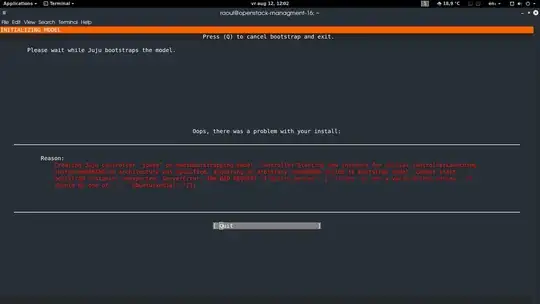I followed this tutorial from youtube for openstack on ubuntu (with autopilot): https://www.youtube.com/watch?v=64HXwmgOQKw
I used ubuntu 16.04 for this, everything was working until I typed "sudo openstack-install". The respond of the CLI was that the command was not found. I had tried installing openstack before with the same steps and did not get the same result on this point. I tried the whole install including an fresh install of the ubuntu server, but still the same result.
I searched on the internet and got the following answer: Is Autopilot Openstack 16.04 available? .
When issuing conjure-up openstack the CLI gave the following error:
I checked every place where that "trusty" could be, but what I find everything was set fine. I also checked the environments.yaml file for JUJU which was set to the right distro version.
Question:
1.) Why is the command not find? How can I solve it?
2.) Why am I getting this error about trusty when using conjure-up? How can I solve it?
P.S. the first question would have been my preference of solving, since that would be more the "normal" way of installing.
P.S.S.
Ubuntu version: Ubuntu 16.04.1 LTS (Xenial)
MAAS version: 2.0.0~rc2+bzr5156-0ubuntu1~16.04.2
JUJU version: 2.0~beta12-0ubuntu1.16.04.1
Commands as "sudo apt-get update" and "sudo apt-get upgrade" has been runned multiple times. Also restarting of the server has been done a couple of times.
Update 1:
I tried the answer of @gangstaluv,but I got the error: Version 0.18 for distro-info-data was not found. I tried to reinstall distro-info-data, but also there no luck. I downloaded the (0.18) package from launchpad and installed it, but then when issuing the command distro-info --lts trusty does an error of command not found. I checked the package by issuing dpkg -s distro-info-data and got back that the package exsists and that the version is 0.18. I hope this is making the issue as clear as possible :)
Update 2:
I find the solution! First I upgraded the MAAS package to version "2.0.0+bzr5189-0ubuntu1" (officially meant for 16.10, but it works). Then I used the solution from ognjen. The combination of these 2 made the installation to not give an error at that point anymore.