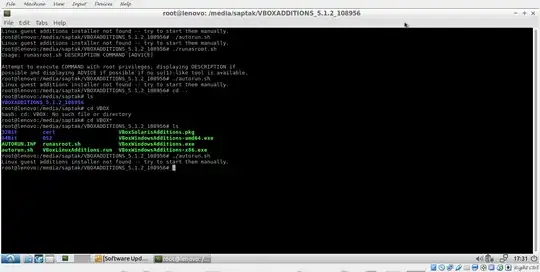I am unable to install virtual box guest additions in Lubuntu 16.04
My following is my terminal screenshot:
When I type in terminal ./autorun.sh
I get the following output:
Linux guest additions installer not found --try to start them manually.
Why this is happening and how to "start them manually"?
I have tried shutting down the machine, removing guestadditions.iso, restarting the machine, and reinserting the guest additions CD.
But the problem persists.
Why is this happening?