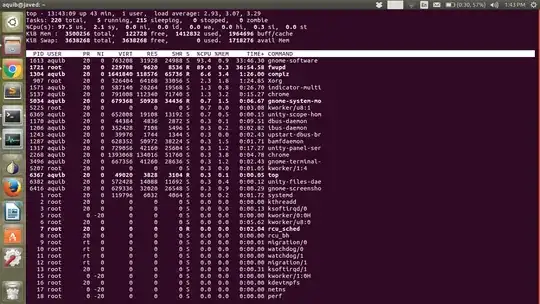I don't know exactly what the problem is. I've attached the screen shot of the error. Please help how to solve it.
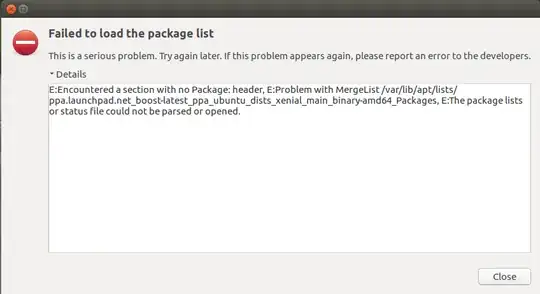
I also found that my CPU is running at 100% as per system manager.
after sudo apt-get update I am getting the following error:
E: Failed to fetch cdrom://Ubuntu 16.04 LTS _Xenial Xerus_ - Release amd64 (20160420.1)/dists/xenial/main/binary-amd64/Packages Please use apt-cdrom to make this CD-ROM recognized by APT. apt-get update cannot be used to add new CD-ROMs
E: Failed to fetch http://ppa.launchpad.net/boost-latest/ppa/ubuntu/dists/xenial/main/binary-amd64/Packages 404 Not Found
E: Some index files failed to download. They have been ignored, or old ones used instead.