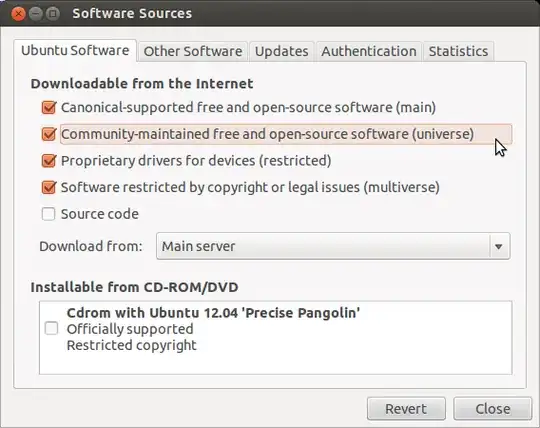I get the following error when trying to install the synaptic package manager using:
$ sudo apt-get install synaptic.
Reading package lists...
Done
Building dependency tree
Reading state information... Done
Package synaptic is not available, but is referred to by another package.
This may mean that the package is missing, has been obsoleted, or
is only available from another source
E: Package 'synaptic' has no installation candidate
Also tried:
sudo apt-get update
sudo apt-get upgrade
sudo apt-get install synaptic
Still get same message. Installed fine on my other host.
Ubuntu 16.04 LTS