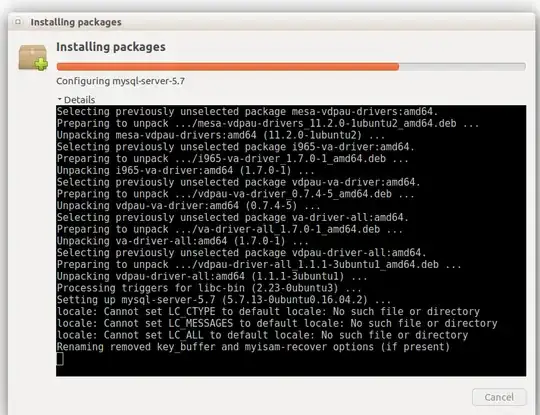Whenever i try to install anything, it always install mysql-server-5.7.
I tried sudo apt-get install php-mbstring but it tried to install mysql-server-5.7 first. I don't know what is going wrong.
I am getting following errors
Reading package lists... Done
Building dependency tree
Reading state information... Done
php-mbstring is already the newest version (1:7.0+35ubuntu6).
0 upgraded, 0 newly installed, 0 to remove and 0 not upgraded.
2 not fully installed or removed.
After this operation, 0 B of additional disk space will be used.
Do you want to continue? \[Y/n\] y
Setting up mysql-server-5.7 (5.7.13-0ubuntu0.16.04.2) ...
Renaming removed key_buffer and myisam-recover options (if present)
dpkg: error processing package mysql-server-5.7 (--configure):
subprocess installed post-installation script returned error exit status 1
dpkg: dependency problems prevent configuration of mysql-server:
mysql-server depends on mysql-server-5.7; however:
Package mysql-server-5.7 is not configured yet.
dpkg: error processing package mysql-server (--configure):
dependency problems - leaving unconfigured
No apport report written because the error message indicates its a followup error from a previous failure.
Errors were encountered while processing:
mysql-server-5.7
mysql-server
E: Sub-process /usr/bin/dpkg returned an error code (1)]