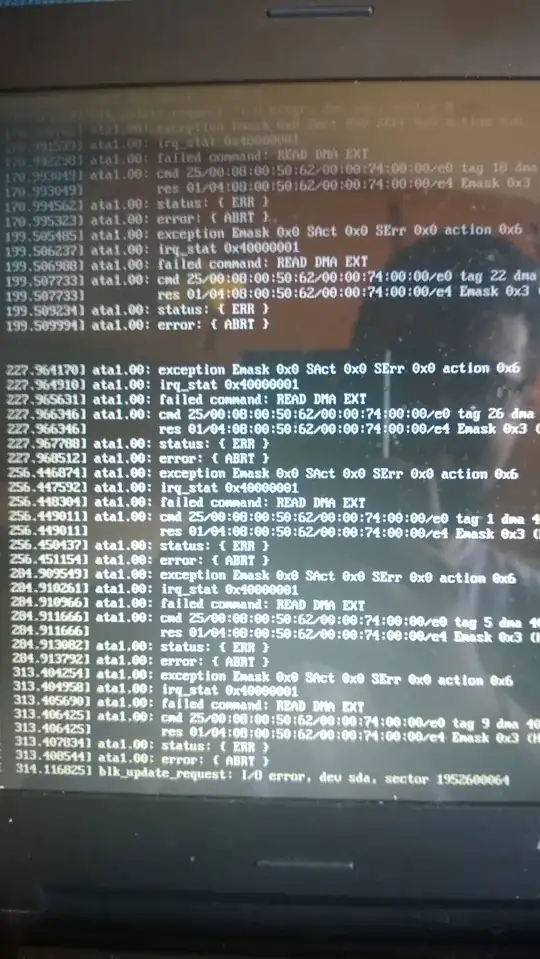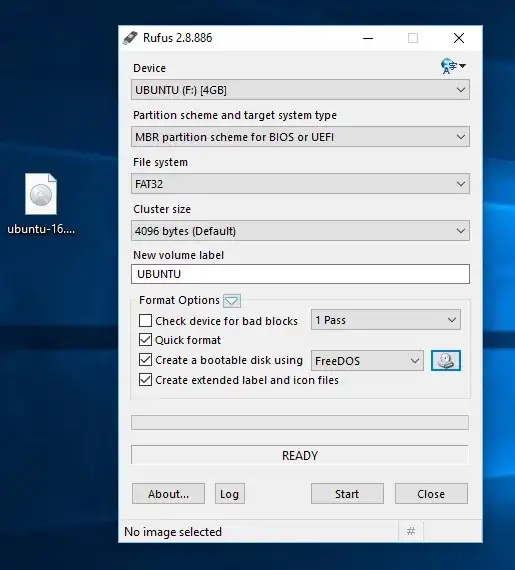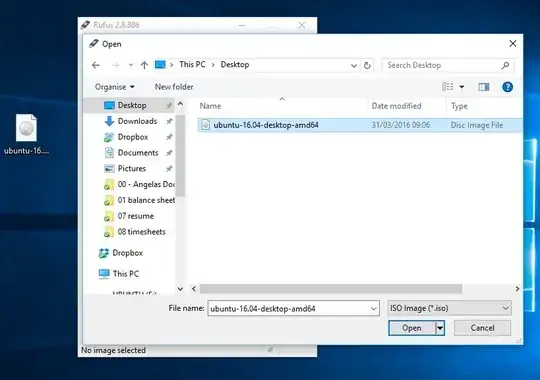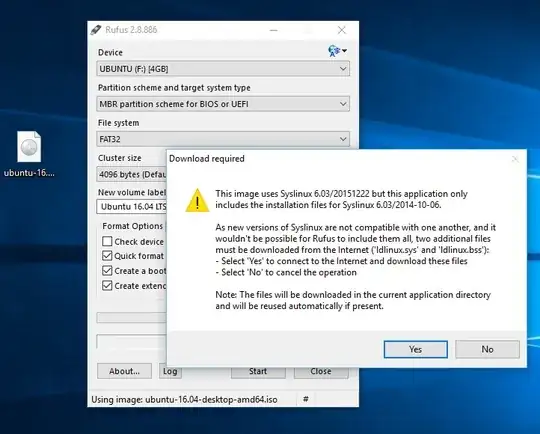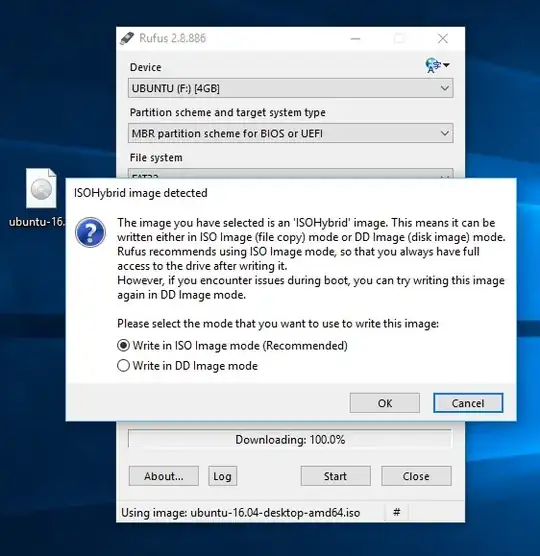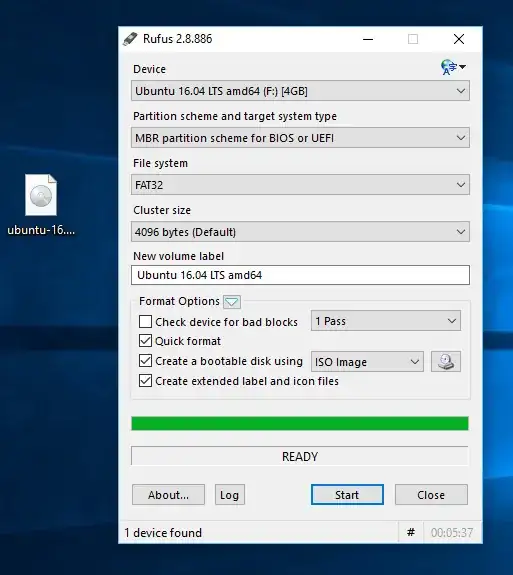You can check your HDD without need of log in, as Mark Kirby pointed out. Just create a Live USB where you can install HDD checkers.
Create a Live USB
On windows I advise downloading Rufus USB Creator.
1- Open Rufus and select your USB stick in the 'Device' dropdown
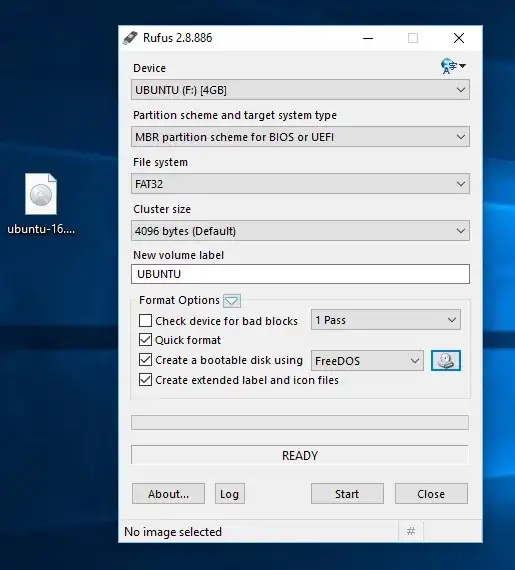
2- Click the CD Rom icon next to the 'FreeDOS' dropdown, then find your downloaded Ubuntu ISO and click 'Open' and then 'Start'
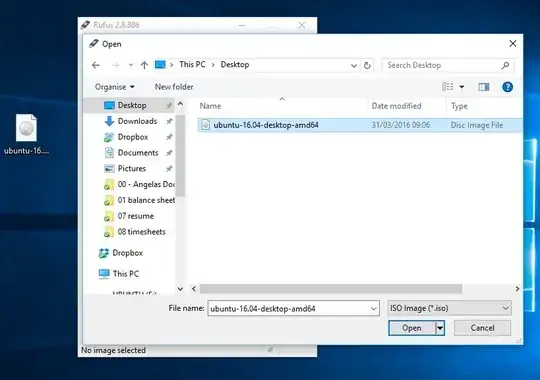
3- Click 'Yes' when it asks to download Syslinux software
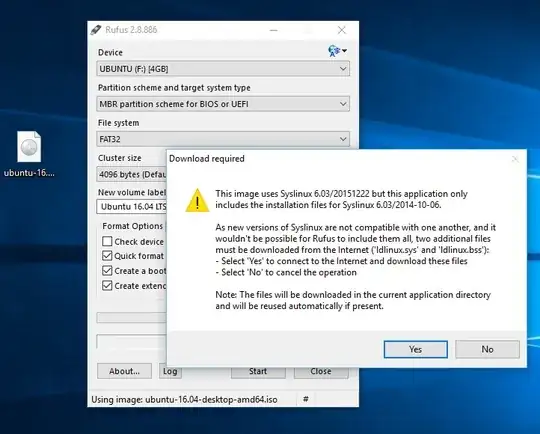
4- Click 'OK' to write in ISO Image mode
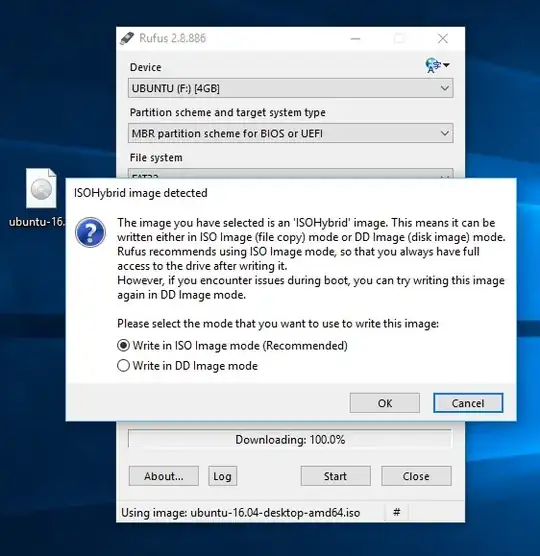
5- Confirm that your USB stick is selected and then 'OK' to continue

6- When it is finished, just restart your computer and start using Ubuntu, or you can install Ubuntu
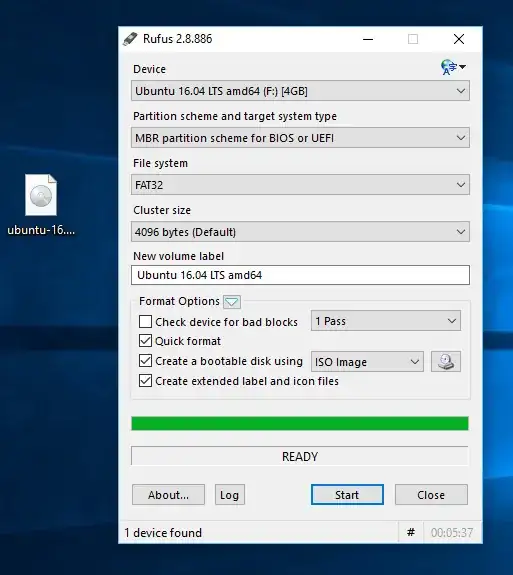
7- Plug the USB into your laptop, and boot from USB. Click on "Try Ubuntu"
Check the HDD state
Quoted from @Oli's answer here:
For the desktop, you can use "Disk Utility" (aka palimpsest or
gnome-disks depending on the Ubuntu release) for this.
For the command line, I suggest you install the smartmontools
package and play around with smartctl. Eg:
sudo smartctl --all /dev/sda
Source: How to check the health of my hard drive and How to Create a bootable usb stick on Windows