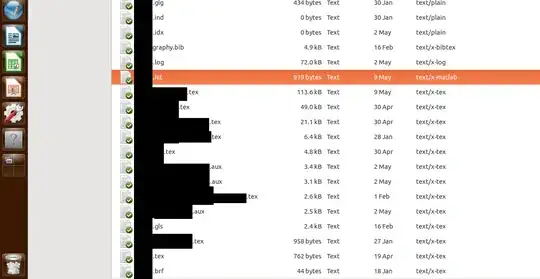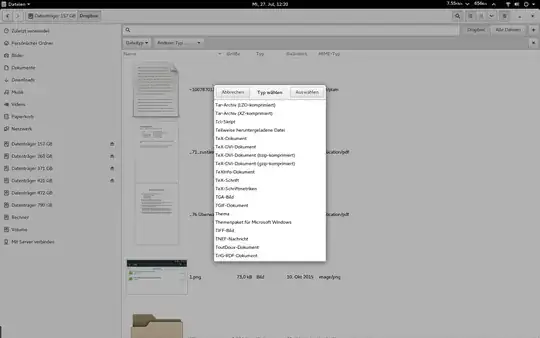I have a bunch of auxiliary files produced by LaTeX compilations, that I want to get rid of and just keep the .tex files.
I already read this question that answer partially what I want, because I can order the files by MIME type and then select and cancel.
But it does not answers totally because, for example, .aux, .gls, brf and .tex files are all with MIME type 'text/x-tex', as you can see in the picture
So, how can I do it?
PS: I do not have sudo privileges on this computer, since it is my workstation and not my personal PC, so it is excluded installing other file managers or modify global configuration files.