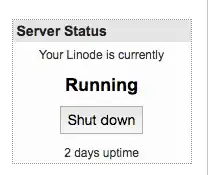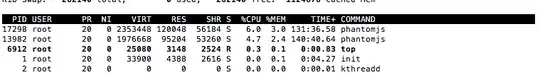From man top, section "3a. Description of fields":
29. TIME -- CPU Time
Total CPU time the task has used since it started. When Cumulative
mode is On, each process is listed with the cpu time that it and its
dead children have used. You toggle Cumulative mode with `S', which
is both a command-line option and an interactive command.
See the `S' interactive command for additional information regarding
this mode.
30. TIME+ -- CPU Time, hundredths
The same as TIME, but reflecting more granularity through hundredths
of a second.
CPU time means how long a single CPU core was busy processing this task or (if Cumulative mode is on) any of its children here.
That means the CPU time is not related to wall time at all, it can of course be shorter than how long the process is running in wall time (if it does not use a full CPU core all the time), but it can also be longer than the real process runtime (if you have a multi-core CPU and the process uses more than one of them).