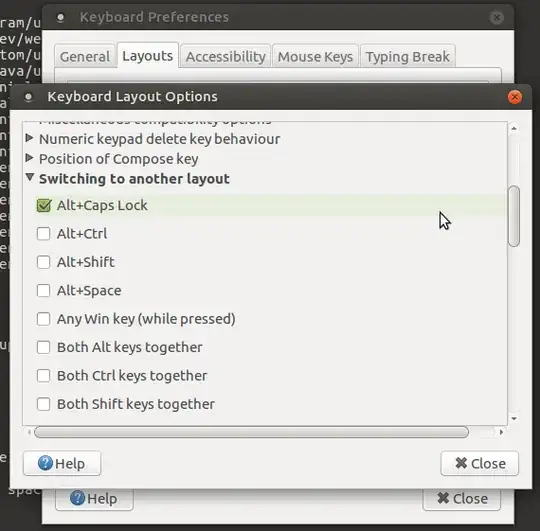Is there a pre-assigned keyboard shortcut for switching between different keyboard layouts in Ubuntu Mate?
Asked
Active
Viewed 1.9k times
4 Answers
19
No, there is no pre-assigned shortcut.
You can choose from many options to assign a shortcut to switch layouts from the menu:
Keyboard Preferences > Layouts
This menu can be found under System > Preferences > Hardware
Zanna
- 72,312
5
Quick answer:
- Right click on language icon and select Keyboard Preferences.
- In Layouts tab --> click Options... .
- Expand Switching to another layouts.
- Select Alt+Shift shortcut or other options.
Benyamin Jafari
- 4,234
- 4
- 27
- 37
1
- Open the terminal
- Type:
gsettings set org.gnome.desktop.wm.keybindings switch-input-source "['<Alt>Shift_L']" - Switch languages with Alt + Shift_left
Sher Mi
- 121