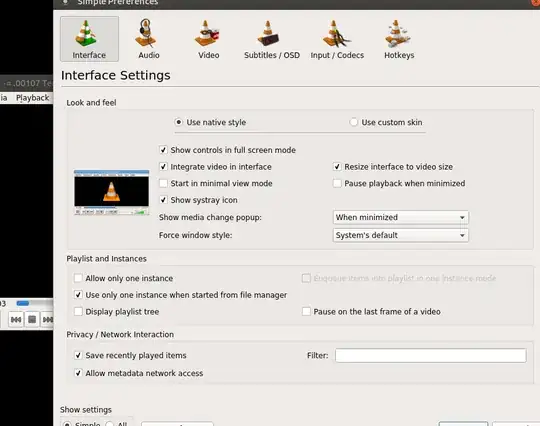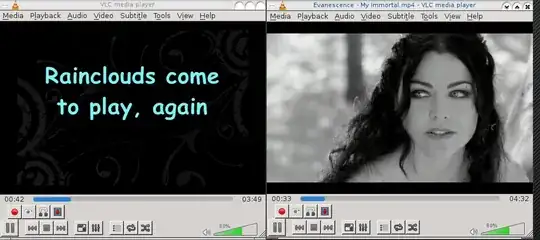I read these instructions:
https://wiki.videolan.org/How_to_play_multiple_instances_of_VLC/
and my settings are already that which are recommended. But when I go to open multiple windows, in vlc, one closes, and something else opens.
I think multiple windows used to be default but whatever. I have Ubuntu Mate 15.10, and a Nvidea GeForce GTX 460 so I know graphic processing ability isn't an issue.
Unless I'm being stupid, I don't see what the problem is. How can I have multiple VLC instances open concurrently?