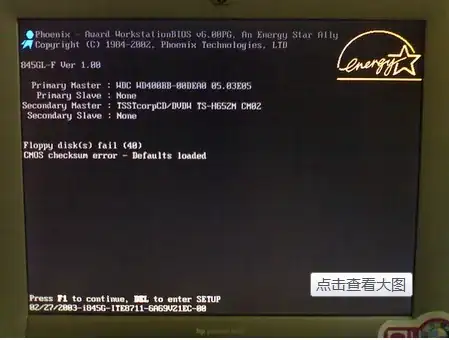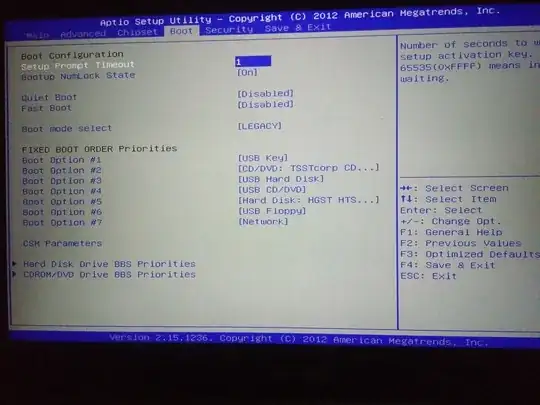I was given a computer with Ubuntu 14.04 LTS on it. I am not familiar with this system and it will not support a device that i would like to connect to the computer and use. I want to remove the Ubuntu so that i can install windows. When I put in the windows disc nothing happens so i have read that i need to remove Ubuntu first. I have no idea at all how to do this. Can someone please give me the step by step to remove it. I greatly appreciate anyones help. I have never removed software but was so thankful to be given the computer that i have so i need to get windows on it so that I can use it. Thanks!
3 Answers
You need to simple install Windows following the normal procedure. This will typically involve placing the installation disc in the drive and setting your computer to boot from this drive (this is dependent on your motherboard, but may involve pressing F12, F2, or DEL during initial boot first, then selecting the CD/DVD drive as first boot device).
There is no need to "uninstall" the previous operating system, and Ubuntu does not support such an action.
The normal method for completely replacing the previous operating system is using the installation procedure for the new operating system, and when prompted, tell it to utilise the entire hard drive for the new system, which will result in the loss of the old operating system.
- 37,804
See what shows on your first screen when you start your computer. it would say press Esc, F1, F2, F10, F12, or Del or something to enter setup. It is fast, you have to focus on your screen. If it doesn't show that, try to press these keys fast.
My picture shows to press Del at the buttom of screen.
find the option called "boot" or "boot priority". Choose the first one, press enter or something, change it to CD/DVD. My example is boot from USB.
The most important thing is remember to "save & exit", you must find this, and choose it.
Sorry, I'm a new user of this web site. I'm not allowed to add more than 2 pictures before I get 10 reputations or something. And I'm not an English speaker, if you don't understand my sentences tell me.
So, you have to on your own to finish the 3rd step. Good luck.
- 7,292
- 11
First put the disc in the drive and shut off the computer. Now, turn it back on and press the key to enter boot menu. It is different for most PC brands, for example on most Dell computers the key is F12, but it should show up on the first screen once you press the power button. When on the first screen, press that key a lot until you get to the menu. Now, use the arrow keys to navigate to something like CD-ROM drive. Press Enter and now the computer should be booting from the disc.
Hope I helped!
- 71