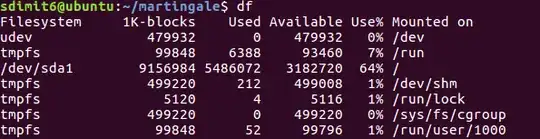I installed a VMWare Ubuntu 64-bit virtual machine and grunt with mongoDB.
Everything worked fine and one day when I typed "grunt serve" as always, I got:
Debugger listening on port 5858
Express server listening on 9000, in development mode
Running "wait" task
Waiting for server reload...
MongoDB connection error: MongoError: connect ECONNREFUSED 127.0.0.1:27017
Stopping Express server
After I typed mongod I got:
ERROR: Insufficient free space for journal files
I tried everything written in previous topics including reinstalling mongo and the whole VM. Adding --smallfiles in mongod.conf doesn't work as well. Also, when I type the df command the output suggests that I don't have any partition which is full.
df command output: