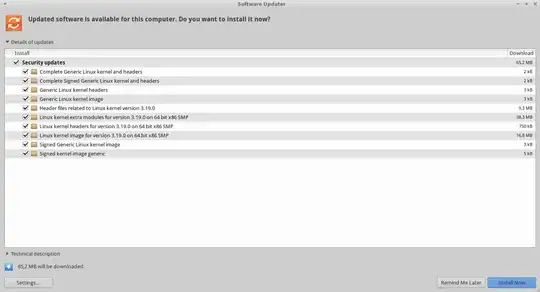For a long time, software updater does not update. When it notifies there are available updates, I run install and it starts; however, after 1-2 seconds it suddenly disappear and does not update obviously. Before it disappears, at the bottom of the progress window, it says something like 'Waiting for authentication' (but I am not sure because it disappears very very fast. Though I run it again and again, I couldn't read it precisely)
I run these commands from the terminal to update manually:
sudo apt-get install update
sudo apt-get install upgrade
After that, some of the updates(e.g chromium etc.) has been installed but there are others that are not updated: