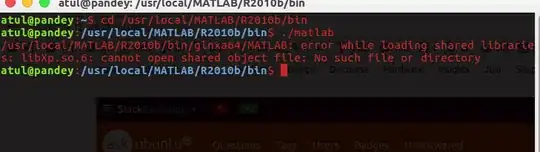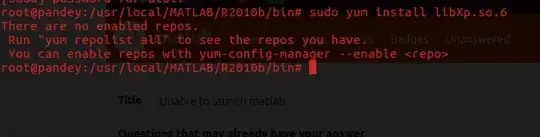I am using Ubuntu 16.04, I have succesfully installed matlab 2010b without any error. The same sofware had worked with Ubuntu 14.04, but with 16.04 it says:
error while loading shared libraries: libXp.so.6: cannot open shared object file: No such file or directory
I also tried yum and apt-get to install libxp.so.6 but it shoewd errors, which I have attached with screenshots.
Running yum repolist all
tells "0" , which means there are no repositories, please help to add required repository to install libxp.s0.6