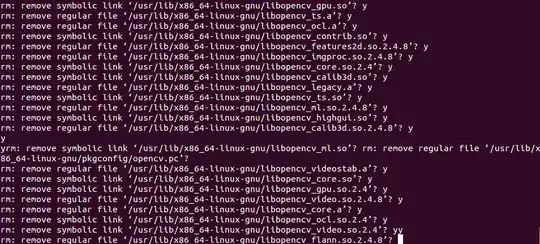I am installing caffe and I think I screwed up my install by having multiple versions of OpenCV. Now I don't know what I did on my own but I might have done something wrong and nothing is working. So my safest bet is to do a complete uninstall of OpenCV.
I would then like to install OpenCV after that using conda. I followed this thread to completely uninstall opencv from ubuntu. How to uninstall OpenCV 2.4.9 completely from Ubuntu?
but when I type:
sudo find / -name "*opencv*" -exec rm -i {} \;
Ubuntu still keeps asking me for permission to remove every file.
How do I tell Ubuntu to remove it all without permission because there are a lot of files?
permission: