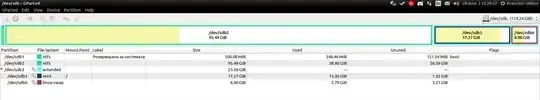I'm currently having a problem with reallocating partitions. I want to take some of Windows' space and give it to the Ubuntu partition. This is my partition list at the moment
My partition map:
Anyways, here's the problem. When I remove some of the Windows partition, it shows up as unallocated, but I can't add it to the Ubuntu partition.
Why is that? Please help.
Thanks in advance
P.S. My question is different from that related one, because I want to move a part of the partition, not the whole one.