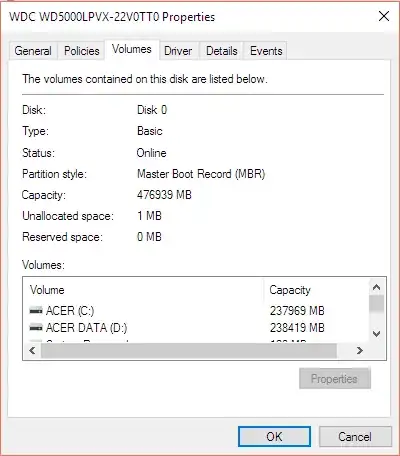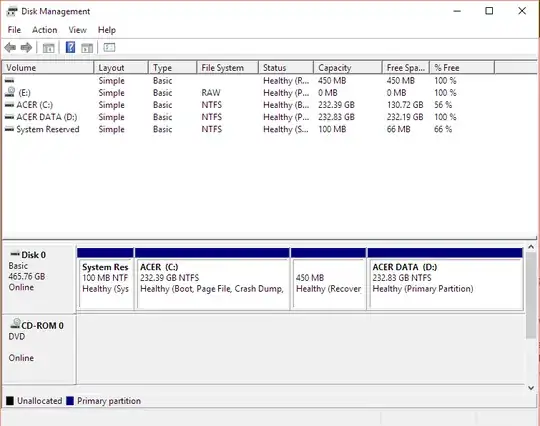My laptop has, at least according to what I've read on the internet, a MBR system with a legacy BIOS.
Check for whether system is MBR
Unfortunately it has 4 partitions: a C: drive, two hidden drives called System Reserved and Recovery and a D: drive that has a size equal to the C: drive.
Disk management view of partitions
I have an Acer TM P-243M and the D: drive is almost completely empty, except for a folder called '24286c2f7bbdd301c6c8b886ef' which seems to contain something called vcredist. I'm not sure if completely wiping out this partition is safe. My system came with Windows 7 Pro pre-installed and I recently upgraded to Windows 10. I want to install Ubuntu Mate. How should I proceed with the partitioning and installation?