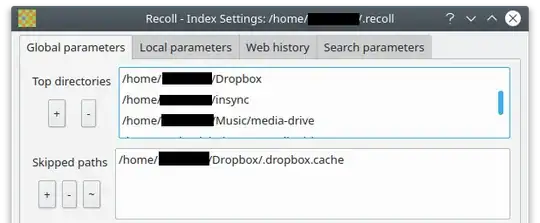How do I set Recoll to exclude everything? I will then add a small number of directories. But I mostly want it to NOT index most of the computer.
I currently have the default excluded directory in Skipped path:
/media
And I have 2 folders in Top directories (which I understand will overwrite anything in the Skipped path):
/home/mary/Mango
/home/mary/Pineapple
I want to have all of the rest of the computer NOT be indexed. What would I add to the Skipped path to do that?
Thank you.