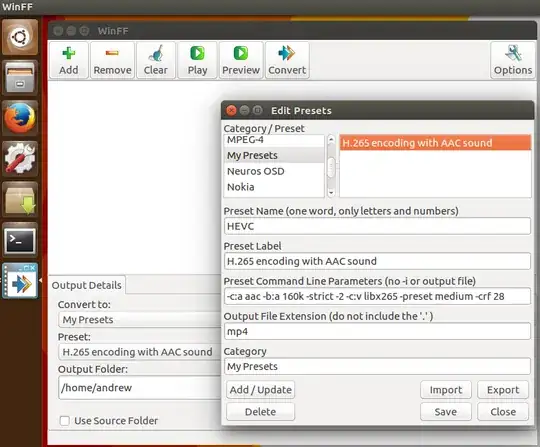How do I use WinFF to produce files in the video format H.265/HEVC under Xenial Xerus? I would like to have a WinFF preset to make this an easy, one-click procedure...
Asked
Active
Viewed 2,792 times
1 Answers
2
The copy of Winff under Xenial Xerus on fresh installation does not produce H.265/HEVC files. It needs a new preset to be able to create these files.
First download and install WinFF, FFmpeg and and an 'expanded' codec pack for FFmpeg fromo the Ubuntu Repositories:
sudo apt-get install winff winff-doc ffmpeg libavcodec-extra
Then create a text file on your Desktop, or any other location, called hevc.wff and paste the following xml snippet into it:
<?xml version="1.0" encoding="utf-8"?>
<presets>
<HEVC>
<label>H.265 encoding with AAC sound</label>
<params>-c:a aac -b:a 160k -strict -2 -c:v libx265 -preset medium -crf 28</params>
<extension>mp4</extension>
<category>My Presets</category>
</HEVC>
</presets>
Save the file, right click on it and select: 'Open with WinFF' and this is enough to save your new preset in ~/.winff/presets.xml and make H.265/HEVC encoding possible from within WinFF!
The finished product can be seen in this screenshot from my own system:
Notes:
- You will note from the graphic above that it is an easy matter to modify this preset to extend it as you see fit.
- Extra presets can be conveniently added to the 'My Presets' category as you build up a small library of your own presets!
References:
andrew.46
- 39,359