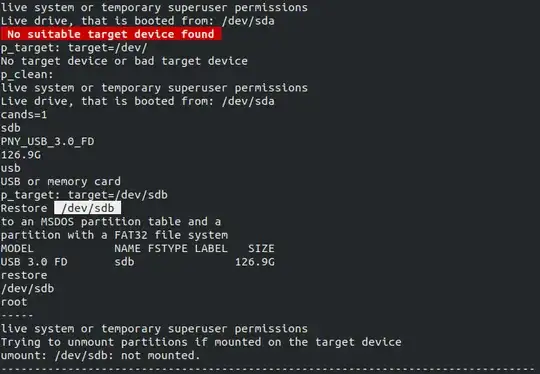I was dumb and didn't eject my flash drive, now it won't show up in mount, can't be manually mounted, dd just hangs when trying to zero it out, and I get I/O errors when trying to format it. I know the hardware is good, or at least was, the only thing that should be wrong with it is that I didn't know ejecting it was necessary. Please help, it's a 136GB(advertised as 128 with about 33GB hidden) PNY USB 3.0.
dmesg | tail
[122321.163508] usb-storage 2-1:1.0: USB Mass Storage device detected
[122321.165914] scsi7 : usb-storage 2-1:1.0
[122322.588840] scsi 7:0:0:0: Direct-Access PNY USB 3.0 FD 1100 PQ: 0 ANSI: 6
[122322.589312] sd 7:0:0:0: Attached scsi generic sg2 type 0
[122322.590302] sd 7:0:0:0: [sdb] 266108928 512-byte logical blocks: (136 GB/126 GiB)
[122322.592467] sd 7:0:0:0: [sdb] Write Protect is off
[122322.592472] sd 7:0:0:0: [sdb] Mode Sense: 43 00 00 00
[122322.593566] sd 7:0:0:0: [sdb] Write cache: enabled, read cache: enabled, doesn't support DPO or FUA
[122322.604864] sdb: unknown partition table
[122322.608311] sd 7:0:0:0: [sdb] Attached SCSI removable disk
mount /dev/sdb ~/Desktop/temp
mount: wrong fs type, bad option, bad superblock on /dev/sdb,
missing codepage or helper program, or other error
In some cases useful info is found in syslog - try
dmesg | tail or so
lsusb -s 002:008 -v
Bus 002 Device 008: ID 154b:00ad PNY
Couldn't open device, some information will be missing
Device Descriptor:
bLength 18
bDescriptorType 1
bcdUSB 2.10
bDeviceClass 0 (Defined at Interface level)
bDeviceSubClass 0
bDeviceProtocol 0
bMaxPacketSize0 64
idVendor 0x154b PNY
idProduct 0x00ad
bcdDevice 11.00
iManufacturer 1
iProduct 2
iSerial 3
bNumConfigurations 1
Configuration Descriptor:
bLength 9
bDescriptorType 2
wTotalLength 32
bNumInterfaces 1
bConfigurationValue 1
iConfiguration 0
bmAttributes 0x80
(Bus Powered)
MaxPower 300mA
Interface Descriptor:
bLength 9
bDescriptorType 4
bInterfaceNumber 0
bAlternateSetting 0
bNumEndpoints 2
bInterfaceClass 8 Mass Storage
bInterfaceSubClass 6 SCSI
bInterfaceProtocol 80 Bulk-Only
iInterface 0
Endpoint Descriptor:
bLength 7
bDescriptorType 5
bEndpointAddress 0x01 EP 1 OUT
bmAttributes 2
Transfer Type Bulk
Synch Type None
Usage Type Data
wMaxPacketSize 0x0200 1x 512 bytes
bInterval 0
Endpoint Descriptor:
bLength 7
bDescriptorType 5
bEndpointAddress 0x82 EP 2 IN
bmAttributes 2
Transfer Type Bulk
Synch Type None
Usage Type Data
wMaxPacketSize 0x0200 1x 512 bytes
bInterval 0
sudo fdisk -l /dev/sdb
Disk /dev/sdb: 136.2 GB, 136247771136 bytes
255 heads, 63 sectors/track, 16564 cylinders, total 266108928 sectors
Units = sectors of 1 * 512 = 512 bytes
Sector size (logical/physical): 512 bytes / 512 bytes
I/O size (minimum/optimal): 512 bytes / 512 bytes
Disk identifier: 0x00000000
Disk /dev/sdb doesn't contain a valid partition table
EDIT: 7/24/2018 Because of a (relatively) new response:
I tried wiping it with mkusb and formatting it with the disk utility, both of which just froze there for hours. It also freezes when trying to benchmark. I'm pretty sure it's just fried.