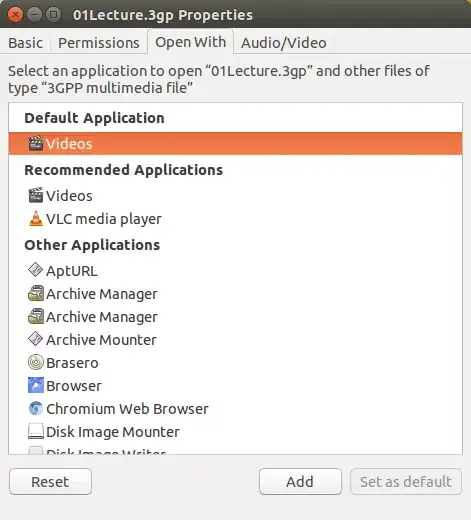It's possible to open a file with VLC by first opening VLC and then opening the file "from within" VLC, but double clicking a file (to play in VLC) doesn't work ("VLC is not supposed to be run as root"). How can I fix this?
There are answers such as this, but that's greek for us mere mortals who are not familiar with "hex editors" or IT in general. Can anyone explain step-by-step how to run VLC the way I want?