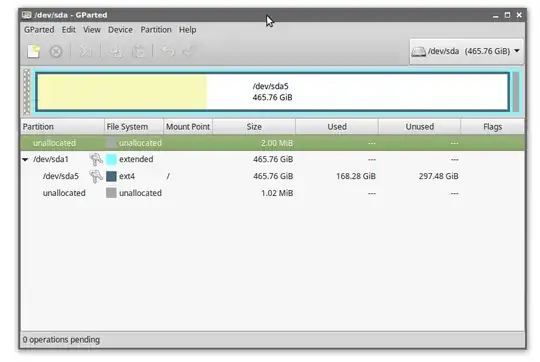I have installed Ubuntu on my laptop and didn't choose manual partitioning during the installation. Now I'm not sure where exactly it created all Ubuntu -related partitions. I need to know so I can manage it later. I am dual- booting it alongside Windows 8.1. I am completely new to Linux.
2 Answers
You can also use GParted for this; it will give you a nice graphical display of all partitions; you can also modify / delete / create partitions using it, if you want.
You can install it using the Software Center, or by typing sudo apt-get install gparted.
- 4,047
In Windows , the equivalent of GParted is the Disk Management app. Just remember that Win doesn't recognize any linux partition. It will graphically show that space as unknown format. Make sure you don't (re)format that space, as it may belong to Ubuntu. You can read Ubuntu partitions from Win by using DiskInternals Linux Reader app. You can (only) read, but not write or modify linux partitions in any way from inside the Linux Reader.
Ubuntu has the upper hand, it can do read, write and modify both Win and linux partitions.
- 2,614