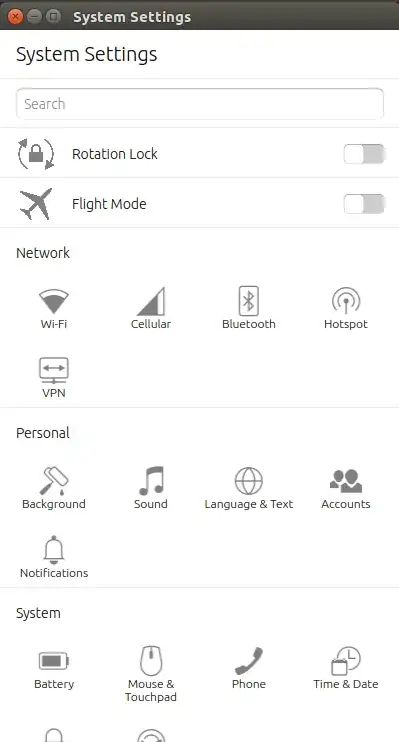How can i remove unity 8 system settings? After installing unity 8 i don't like it so i searched how to remove and i remove it by running these commands :
sudo apt-get remove unity8-desktop-session-mir
sudo apt-get autoremove
it removed from my login entry but still unity 8 system settings on my ubuntu dash so how can i remove?