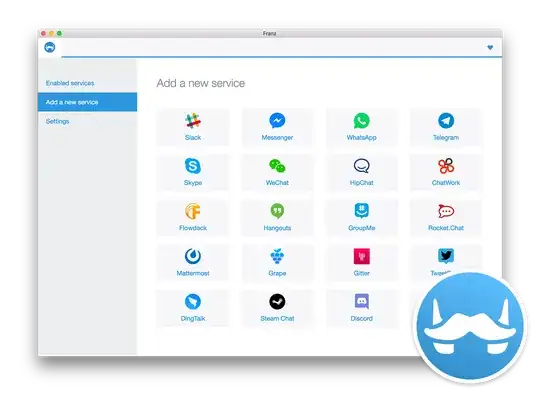How can I install and use QQ and WeChat with Ubuntu 16.04 LTS? Are there any solutions or suggestions?
6 Answers
Franz
You could use Franz and configure your WeChat account there.
It supports:
- Slack
- Messenger (Facebook)
- Telegram
- Skype
- Hipchat
- ChatWork
- Flowdock
- Hangouts
- GroupMe
- Rocket.chat
- Mattermost
- Grape
- Gitter
- TweetDeck
- DingTalk
- Steam Chat
- Discord
- MySMS
so far with 3.0.0 and is available for Windows, Linux and OSX.
I don't know what QQ is - so can't comment on this.
- 14,198
- 5
- 41
- 43
One way is to install WeChat is a third-party WeChat client for Linux called electronic-wechat.
- Go to https://github.com/geeeeeeeeek/electronic-wechat/releases
- Download the file for your architecture, either
linux-ia32.tar.gzorlinux-x64.tar.gz - Extract the file with
tar xvf linux-ia32.tar.gzortar xvf linux-x64.tar.gz - Go to the directory with the extracted file and run
./electronic-wechat
Installing electronic-wechat works for me.
sudo apt install snapd snapd-xdg-open
sudo snap install electronic-wechat
- 11
Install WeChat Success
0x01、 My environment
- Ubuntu 18.04
- wine-4.0
- WeChat2.6.7.57
0x02、 My operate
2.1、 First Failed Operate (About □)
- install update wine to 4.0
- install WeChat direct
- all text is □ □ □ □ □
fix □ ,By edit WeChat.desktop file file path:
~/.local/share/applications/wine/Programs/WeChat/WeChat.desktop[Desktop Entry] ... Exec=env WINEPREFIX="/home/tom/.wine" wine C:\\\\windows\\\\command\\\\start.exe /Unix /home/tom/.wine/dosdevices/c:/users/Public/Desktop/WeChat.lnk ...to
[Desktop Entry] ... Exec=env LC_ALL=zh_CN.UTF-8 WINEPREFIX="/home/tom/.wine" wine C:\\\\windows\\\\command\\\\start.exe /Unix /home/tom/.wine/dosdevices/c:/users/Public/Desktop/WeChat.lnk ...- Now , I can read and send msg,but My write panel don't show my writed text
2.2、 Second Failed Operate
I wont to fix the problem that write panel not't show text ,i do that:
- open my Windows 10
- copy
C:\Windows\SysWOW64\riched20.dllto.wine/drive_c/windows/syswow64\riched20.dll - copy
C:\Windows\System32\riched20.dllto.wine/drive_c/windows/system32/riched20.dll - reopen WeChat,but failed
2.3、 Success Operate
- after
2.1、2.2, I unInstall WeChat - download qq.exe、tim.exe and install them
- download
wechat.exeand install it - fix
wechat.desktopto :[Desktop Entry] Name=WeChat Exec=env LC_ALL=zh_CN.UTF-8 WINEPREFIX="/home/tom/.wine" wine C:\\\\windows\\\\command\\\\start.exe /Unix /home/tom/.wine/dosdevices/c:/users/Public/Desktop/WeChat.lnk Type=Application StartupNotify=true Path=/home/tom/.wine/dosdevices/c:/Program Files (x86)/Tencent/WeChat Icon=06F2_WeChat.0 StartupWMClass=wechat.exe Name[en_US]=WeChat_1.desktop - copy
.wine/drive_c/Program Files (x86)/Tencent/TIM/Bin/RICHED20.DLLto.wine/drive_c/Program Files (x86)/Tencent/WeChat/RICHED20.DLL - about wine config
- open winetricks
select the default wineprefix(click ok)install a Windows DLL or component(click ok)- check
riched20、riched30、richtx32(click ok)
- open my WeChat
2.4、 I don't know why
but my WeChat can work well now
- read 、 write msg
- send and download file
- Screenshot and send picture filed ,but i install
deepin Screenshotfix it
0x03、 Reference
- 136
I'd like to suggest Wine QQ.
First download it from ubuntukylin(it's a modified version of Ubuntu by Chinese) and extract the files.
Cd into the folder, and install all the debs using following commands:
sudo dpkg –i DEB_PACKAGE
For those who encounter dependencies unmet:
sudo apt-get -f install ./wine-qqintl_0.1.3-2_i386.deb
- 103
- I found this
This repo shows how to install apps packaged with deepin-wine by Deepin on Ubuntu based linux distributions, like Wechat, QQ, TIM, Thunder Speed etc.